Pyware
Music Technology of the Future
Pyware 3D Updates
3D Basic, Professional v11.3.0
- New Fast Edit Selection Tools
- Pointer Tool now allows you to drag performers directly
- Selected performers can be moved, scaled and rotated in the selection tools.
- Adjustments to help the Real View from turning white on some machines.
- Translation Changes
- Correction to Dim Others last chosen option
- New Japanese Edition
- New Visual Representation where camera moves are on the count track
- Stride size toggle on the performer label now takes into account pace.
- Corrected issue with Cast List Import from file.
- Changes to Light and Dark UI to help with Artifacts and printing.
- Corrected issue with draw tools not allowing changes to be made after the first test animation.
- Added double click on production sheet column to minimize and restore widths.
- Adjustments for the copy paste transitions for relocating.
- Changes for assignment of grouping in the knife/glue tool.
- Corrected issue with stride color not correct in the push tool.
- Adjusted selected button colors
- Corrected issue with Window Size not saving
- Corrected issue with the minimum stride color not being green.
- New Copy and Paste Transitions
- File to File
- Same File
- New Traditional Tool Features
- Added the following commands
- LS – Left 45 Slant
- LSB – Left 45 Slant (135 degrees)
- RS – Right 45 Slant
- RSB – Right 45 Slant (135 degrees)
- Added the ability to have a hold immediately after a flank to stack up
- Ex. RF,MT2,FM5
- Added the following commands
- Corrected issue where performers would not be added when accepting a form
- Corrected issue where random groupings would happen when toggling knife and glue
- Groupings will need to be corrected first, but should not revert to the issue after corrected.
- Added double click on marker to reposition it if it gets stuck
- Added Color to Marker (red) in dark mode to make it easier to see.
- Corrected issue where performers would turn black instead of the intended colors when canceling out of a tool.
- Changed the color of the smallest stride indicator
- Corrected copy and paste as same performers.
- New UI version to help improve compatibility on different OS
- New Editions Available
- 3D Platinum Edition
- 3D Small Bands
- Changes to UDB export page tab numbers
- Changes to tooltip size with the UI Scale.
- Changes to installers for windows 11
- New Java version with better performance on Mac
- Translation changes
- Corrections to Shortcuts on other languages.
- Corrected issue with the directors coordinates not spooling.
- Fixed an out of memory error when setting the locked interval to 0.
- Changed the sizing of the print charts set info line.
- Changes to help with changing fabrics and equipment at the same time.
- Added option to start the audio sync by tempo at a specific second in the music.
- Changes to correct issue with count track zooming back to normal when animating or scrubbing the count track.
- Changes to attempt to correct the loss of shortcuts after some time.
- Made adjustments to bug tracking that caused a delay in starting and finishing tools functions.
- Added functionality to create Pyware Junior Drill codes for the Performer Simulator Functions.
- Corrected issue with count track zoom resetting when canceling some tools.
- Changes to selection history lock and hide, the entire selected range should now either lock or hide when using the selection history tools.
- Added functionality for UDB Update May 2022
- Added compatibility for Pyware Mobile Editor.
- Adjusted Fabric Change cinematics when changes are made between sets.
- Adjusted Fabric Change cinematics.
- Adjusted Production Sheet export and import.
- Adjusted Visual changes when changing the equipment fabric.
- Added delete visuals for selected performers.
- Changed import logic for the production sheet.
- Changes to assigning Visuals in the Visual Editor.
- Corrects issue with changing visuals for fabric images.
- Flags
- Accessories
- Uniform
- Splice Tool
- Splice in complete
- Splice out now available and completed
- Add a performer to the drill .
- Select the performer choose the merge tool.
- Select a guide performer to insert the performer next to, per count or per set.
- Regroup on the fly.
- Step through merging your new performer through the drill.
- Added more fabrics to the fabrics folder to choose from.
- Production sheet export includes transition and time.
- Adjusted the sync by tempo to help correct a sync issue.
- Added option to sync by tempo and it will start at 0 seconds of the audio file.
- Localizations
- Adjusted size of some windows.
- Added Auto Snapshot in Undo History
- This saves an undo snapshot every as the drill is being written. More frequent and lower impedance than the current autosave.
- Audio waveform sync
- Tick panel now shows the time sync ever other count instead of only at page tabs.
- You can now adjust the initial time sync delay by putting both anchors on count 0
- Set 1 audio tweak is now fixed as well.
- Corrected issue with selection of the common images on the visuals editor.
- Added merging of counts and measures for waypoints.
- Adjusted font color on Chart Printout when using dark mode.
- Fixed issue where fabrics were not changing when animating.
- Added new show selected stride sizes toggle at the top and in the display menu.
- Shows average stride size for the selected performers over the range selected. Accounts for holds as well.
- Does not account for pace currently.
- Shows average stride size for the selected performers over the range selected. Accounts for holds as well.
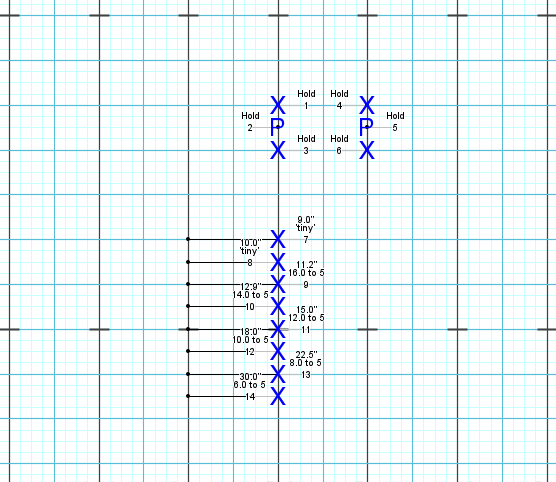
- Adjusted spacing of print options on the print charts dialog.
- Added Set information to the Production Note Pop out to help identify what page you are making notes on.
- Corrected issue with Cast list import from drill not importing information.
- Corrected Null Pointer when adjusting fabrics on some accessories.
- Adjusted opacity of matching lines for better readability
- Pop out notes boxes from production sheet are now non modal so you can scrub the animation while entering notes.
- Corrected issue with file name adding spaces at the end when downloading in the portal manager.
- Added production sheet font size option in the File> Application Options> Display tab> font size.
- Adjusted the visuals editor to allow fabrics to be changed with
- Corrected an issue with cast importer.
- Added suspend new handles button to Pencil, Bezier, curve and point tools, to prevent new handles from being added while matching.
- Added dim others to point tool and stagger tool.
- Added swap two positions now swaps the grouping information.
- Corrected issue where some tools triggered the Knife/Glue tool to not allow changes in grouping (ie Traditional Tools)
- Dimmed the green matching colors some for ease of viewing.
- Corrected some issues with the Collaboration functions when using a 3dj file.
- Added the ability to assign the main tab track/Production sheet to a collaborator.
- New Waypoints (Tab)
- Create a waypoint that is not printed on charts and can be printed on coordinates
- This tab does not effect the tab numbers
- New Bridge continuity functionality allows you to see on the count track where you are bridging the new changes to when rewriting. This will automatically check for holds and not overwrite them.
- Double click on the bridge icon to set a waypoint.
- Click on the bridge to toggle it to the end of the hold to over write.
- Fixed issue in production sheet with row height calculation
- Fixed issue with Production Creation
- Tab Size Adjustments for larger page tab names
- Selected track layer highlighted when clicked.
- Added option to have symbol map to be applied to new performers when using the new drill wizard.
- Fixed issue with Drillbook measures not showing properly.
- Fixed issue with removing tab through production sheet.
- Fixed issue on export production sheet.
- Fixed issue when adding a page tab.
- “Unlabeled” performers labels are not shown on the design grid.
- Waveform audio tweaking button is now visible
- Corrected issue with deleting page tabs not deleting properly from the production sheet.
- Corrected apply text template with applying improper tab information.
- New Cast Templates available in Documents> Pyware 3D > Cast Lists
- New Production Sheet Templates available in Documents> Pyware 3D > Cast Lists
- Added show audio file waveform.
- Added new visual audio sync tweaking.
- Added new Cast List Import/Export
- Import from File
- Export to File
- Added New File Wizard
- Add Audio
- Add Production Sheet
- Add Cast List
- Import from file
- Create Cast by Performer
- Create Cast by Group
- Added progress notice for adding and removing counts.
- Added check for missing accessory assets when file is loaded.
- Added global option to show symbols as dots as default.
- Added merge lab layer notes for instructions on print charts.
- Added drill colors as a color option panel.
- Japanese localizations.
- Adjustments to Print Cast Sheet.
- Adjusted the hide/show position of count tracks with multiple layers.
- Adjusted logic in Stagger Tool to help with drop off only
- Corrected Hud text to reference the correct tab information.
- Corrected issue with the Tab Layers not being cleared when opening a new file.
- Corrected issue with next and previous in label tool, use up and down arrow keys.
- Corrected issue with Double click on go up one directory.
- Morph tool now shows relocation handle checkbox.
- Corrected issue with Pointer tool not deselecting properly.
- Corrected Note Header printing on print charts.
- Corrects issue with syncing performer mode.
- Corrected Production Notes Printing on charts.
- Corrected issue with selecting page tab layer from production sheet.
- Adjusted the Collaboration sync for the Real View fabric images.
- Adjusted the Collaboration sync for the Audio Sync.
- Fixed label tool window not showing all options in all Look and Feels.
- Corrects issue with Production sheet rows adjusting improperly.
- Corrects issue on mac where page tabs disappear after printing.
- All color selection boxes have a list of existing colors in the drill to choose from.
- Corrects Selection History button images from disappearing when selecting other buttons.
- Adjust the tab text with 2 digits to fit better.
- Fixed issue with loading plugins properly.
- Corrects issues with the Label Direction console button shortcuts.
- Changes to the Merged print dialog layout.
- Corrects issue with window sorting on mac with color choosers.
- Corrects issue with window sorting on mac with real view symbol editor window.
- Corrects issue with importing production sheets.
How to Update
- Click on the appropriate operating system platform.
- Save it to a location on your hard disk. Remember the location where you saved it.
- Locate the downloaded file corresponding to the correct download on your hard drive and double-click on it to start the update.
- Follow the screen prompts.
- Note: For Mac users download the installer and unzip the file. Locate the installer application and Right click on the installer and choose to open from the menu that pops up. You will be prompted that it cannot validate for malicious software. You will have an option to open, Press Open. This will run the installer.
Minimum System Requirements:
- Operating System: Windows 8 64-bit or Mac OS X 11
- Hardware: 2.2 Ghz Dual Core Processor, 4 GB of RAM
- ATI Radeon R9 270, NVIDIA GeForce GTX 660 Ti, Intel Iris 6100 supporting OpenGL 2.0
- 600 MB Hard Drive Space
- Internet Connection
Recommended System Requirements:
- Operating System: Windows 10 64-bit, Mac OS X 11 or greater
- Hardware: 2.4 Ghz Dual Core Processor, 8 GB of RAM or greater
- ATI Radeon RX 560, NVIDIA GeForce GTX 1050 or greater
- 600 MB Hard Drive Space
- Internet Connection
3D Basic, Professional v 10.2.0
- New Java for better performance about 30% speed increase
- Updated UDB Export
- Bug fixes and performance enhancements from v11
- New backend server support
- Corrected issue Stagger Tool Drop-off not dropping from the correct side.
- Added Zoom To option for markers outside of the boundaries.
- Parade Gate Tool now has 180 degree parade turns.
- Real View assets store feature update for sorting.
- New Venue Lucas Oil
- New Venue Protective Stadium
- New skybox Functionality
- UDBapp Pro Server Compatibility
- UDBapp update file on account.
- Added 1/3 Step Snap to and printing in coordinates
- Horizontal / Vertical Interval Locking in Drawing tool and Morph Tool
- Added Oblique Tool
- New Sequential Track Tool (Traditional Tools)
- Mirror options include XOXO pattern mirror and alternating group mirroring
- Traditional Tool maneuvers can now be stacked without overwriting the previous transition.
- This allows for having multiple overlapping transitions with multiple action lines.
- Traditional Tool now shows a Hold and Cold Side if the action line.
- Commands are only started when the performer approaches the Hot side.
- Satellite View added for the Real View to show area outside the venue and surface.
- Corrected FTL Tool Mirror now mirror option to mirror every other group properly.
- Corrected Issue with Arrow handles not updating properly.
- Added Sketch Library
- Create Sketch Library files.
- Directly Edit Sketch Library files.
- Create Sketch Library files from existing drills.
- Add Sketches to a Sketch Library file from any page in a drill.
- Added reset window locations option in the Display Menu.
- Added Default new drill max count option in Application Options.
- New Clone Wedge Interface in all drawing tools with Linear Clone.
- When cloning linearly you are now able to enter a drop off of performers to create wedges out of any linear clone.
- Added Select sketch only in the profile selection.
- Added Degree of rotation to the Relocation Handle read out to better show how much rotation is happening.
- New option to assign interval as rise over run in the Block tool
- Added option to set stride size in the Follow The Leader Tool
- New Stagger Tool Options
- Stagger by group segment (Pods)
- Stagger by group size
- Set Leader by distance
- Automatically staggers performers based on distance from the new form, longest to shortest.
- New function to define different leaders per group when multi-segment is selected.
- Added New Scatter Tool function to the Filled Form Tool.
- Added Show Paths Option for selected performers.
- Added Create arrow from displayed paths in the Arrow Tool.
- Added default symbol color in Document Options.
- Added delete last option in the Point tool
- Added Rebuild Continuity option.
- Automatically corrects jumping animation if this happens from rewriting a segment of drill.
- Added New Clinic Analyzer Off Grid Analyzer.
- Identifies if performers are on a smaller step and not on the grid.
- Added select at risk performers to Collision Analyzer, Stride Size Analyzer, Continuity Analyzer and Off Grid Analyzer.
- Added Play/Pause Real View Rendering option to reduce overhead when not using Real View.
- Added compatibility for to meet Mac OS Catalina Gatekeeper enhanced security requirements.
- Added Paste as Sketch option in Paste Performers.
- Added new messages for indicating issues with audio file format.
- Added Label position from secondary to the end.
- Added notice if a PDF file is unable to be overwritten.
- Added set number column in the production sheet export.
- Added function to copy performers and paste them as a sketch.
- Added new angles in Traditional Tools.
- Added border to the areas between the production notes on the bottom of the charts.
- Adjusted file integrity checking when downloading from the Pyware Portal.
- Adjusted Paste Performer Window Size.
- Adjusted Buttons on the Login Page.
- Adjusted permissions and functionality based on user role in the Pyware Portal Manager.
- Changes to Helper Text.
- Added option to Adjusted sync by page tempo to offset by one count.
- Paste Visual Range has been added to the Visual Presets so you can say ranges of visuals to be used later.
- Page tab options has been expanded on 3D Basic to incorporate the use of the Production sheet.
- Corrected issue some where custom props could not have the texture changed.
- Corrected some UI Scaling in various windows.
- Corrected issue with continuity when there is no page tab at the end of the drill.
- Changes to test for random grouping issues
- Customizable count track information:
- Show Audio Sync Time Stamp
- Show Measure Numbers
- Show Page Titles
- Increased Real View Hud Size.
- Updated Pyware Headquarters Messaging system.
- Additional Custom Props added through the Real View Asset Store.
- New coordinate format for the Japanese Locales.
How to Update
- Click on the appropriate operating system platform.
- Save it to a location on your hard disk. Remember the location where you saved it.
- Locate the downloaded file corresponding to the correct download on your hard drive and double-click on it to start the update.
- Follow the screen prompts.
Minimum System Requirements:
- Operating System: Windows 8 64-bit or Mac OS X 11
- Hardware: 2.2 Ghz Dual Core Processor, 4 GB of RAM
- ATI Radeon R9 270, NVIDIA GeForce GTX 660 Ti, Intel Iris 6100 supporting OpenGL 2.0
- 600 MB Hard Drive Space
- Internet Connection
Recommended System Requirements:
- Operating System: Windows 10 64-bit, Mac OS X 11 or greater
- Hardware: 2.4 Ghz Dual Core Processor, 8 GB of RAM or greater
- ATI Radeon RX 560, NVIDIA GeForce GTX 1050 or greater
- 600 MB Hard Drive Space
- Internet Connection
3D Basic, Interactive, Professional v 9.3.0
- New Java for better performance
- Updated UDB Export
- New Support for Apple Silicon Computers
- Bug fixes and performance enhancements from v11
- New backend server support
- Corrects issue with the Cast List not opening properly when the classic perspective is open.
- Corrects issue with launching the program on some windows machines.
9.2.5 Features
- Compatibility with UDB update December 2018
- Corrected issue with Real View sorting of translucent props
9.2.3 Features
- Added confirmation window once “Sync by Tempo” is complete
- Localization changes
- Printing
- Overlay and Paths can be saved as default
- Adjusted layout for Production Notes printed below the chart
- Merge subset counts added as separate option in print coordinates
- Added fallback selection for finding performer in a production of exact symbol and label
- Corrected issue with printing in performer’s perspective with standard props
- Corrected issue with hidden performers displaying while using Adjuster tool
- Corrected Page Tab Options window sizing
- Corrected issue with pasting more performers than selected
- Adjusted scaling logic of focus point in the Real View
- Adjusted hash naming logic
- Adjusted logic for finding the user Documents folder
- Added check for Real View Size to make sure it fits on the monitors available
9.2.2 Features
- Low Graphics Performance option added to File > Application Options > Display
- This will automatically be launched when integrated graphics cards are detected
- Track Tool
- Leader is bolder
- Leader is selected based on grouping order
- Added UI scaling to additional windows
- Added line guide for Spiral Tool to show the drawn shape
- Real View
- Added transparent backdrop for HUD
- Cleaned up UI font
- Corrected nullPointer issue when opening some files
- Added check to see if Real View is off screen to reset to default location
- Drill Books
- Adjusted coordinate line to fit 3 digit set numbers
- Corrected issue with chart not sizing properly with large amounts of notes
- Corrected issue with merged subsets “next” overlay not printing
- Adjusted order of prop outlines to show below performer symbols
- Adjusted length of yard line ticks
- Production Sheet
- Corrected issue with export if sets were missing a sync
- Adjusted rows to show all wrapped text
- Corrected issue with adding a page tab on the last count of the drill using the “Add tab” function
- Adjusted logic for testing and locating the User Documents folder for documents folders that are unavailable when Pyware launches
- Corrected issue where csv files could not be selected to import
- Corrected issue in Freeform tool that would not snap the handle to the increment set in the Console
- Corrected issue with performer height not displaying
9.2.1 Features
- UDBapp
- Log-in credentials can now be saved for future use
- New software update notifications
- Privacy Policy link added to bug tracking request
- Corrected performer height not properly displaying when performer is copied from a performer prop
- Corrected issue with Combine Print not saving coordinate terminology
- Corrected issue with Application Option window scrolling on Mac OS
- Corrected issue with Real View remaining paused after a print menu was opened
- Corrected issue with charts not printing if a subset is at count 0
- Corrected issue with charts not printing with merged subsets
- Corrected issue with print dialogs not opening when the Classic Perspective is enabled
- Corrected issue with zooming charts when no performers are on the field
- Corrected issue with adding new division lines in the Grid Designer
9.2.0 Features
- User Interface
- Adjusted various panel sizes to better fit text
- Printing
- Print Charts
- Transitional counts properly reflect overlay set
- Pathways now reflect merging subsets
- Zoom to largest print out option adjusted to accommodate parade grids
- Locked performers are not zoomed to when choosing to zoom to largest print out
- Custom size option when printing symbols as dots
- Custom font choices for Drill Title, Notes, and Set Info
- Print Drill Books
- Custom font selection for Notes
- Print Coordinates
- Page breaks can be inserted between performer coordinate sheets
- Print Charts
- Audio Sync
- New sync by page tab tempo
- New sync from count
- When starting at a count other than zero, the audio file will play 8 counts of lead in prior to beginning the sync
- Grid Designer
- Custom Hash Names
- Custom Grid line weighting
- Text entry for Marker location
- Text entry for Divider location
- Production Sheet
- Export now includes page sync times
- CSV file types can now be imported
- Application Options
- Custom color selection for locked performers
- Option to hide cursor for pen input devices
- Document Options
- Author Copyright images
- Watermark on Real View
- Option to print on drill chart
- Image is a 4×1 image ratio, suggested size of 800×200 pixels
- Author Copyright images
- Visuals Editor
- New Face Grouping Order
- New Face Reverse Grouping Order
- Text entry for exact facing angle
- Drawing Tools
- Cloning
- Default clone is radial
- New clone linearly
- New clone concentrically (only available on some drawing tools)
- Adjusted Bezier, Free form, and Curve tool to not overwrite custom matching when adding to the form
- Cloning
- Page Tab Editor
- Added Tempo column
- General
- Improved Proximity Match logic
- Adjusted internal store for new order processing gateway
- New Java Runtime Environment
- Silent Install option for lab computer management
- Save As defaults to drill package file type
- Added contact information request for beta tracking
- New continuation file defaults to continue from the last page tab (previously defaulted to last count in drill file)
- Corrected performer height not updating when changing from Performer Prop to Performer
- Corrected issue with Production Sheet Notes not applying when entered in the expanded window
- Corrected issue with Date and License information cutting off on chart print out
- Performer height from Cast List now properly shown in Real View
- Removed noticed for hidden or locked performers when opening a drill that contains hidden or locked performers
- Increased the thickness of Performer Prop outlines to be easier seen when on top of yard lines
- Corrected file sorting in file dialogs
- Corrected crab walk animation
- Corrected Set Info size saving as default
- Corrected issue with large color variations on symbols
9.1.3 Features
- New Java Runtime
- Printing
- Batch Printing
- All print preferences for print jobs are available in File > Print
- Window reworked to be scrollable
- Print Charts
- New print audio sync time
- Hash Mark thickness is increased when “Thicker Yard Lines” is print preference is enabled
- “Print symbols as dots” print preference tied into Symbol font print size
- Custom Production Sheet column names print in text area to better identify Notes area of chart
- Print Coordinates
- Font size increased slightly
- Label connection line thickness reduced when printing
- Batch Printing
- Knife/Glue Tool
- New Group to End option
- New Grouping order color option
- New flip grouped order option
- New File
- Option to continue from last Set (page tab)
- Added Tab traversal to Page Tab Options text boxes
- User Interface
- Now sizes up to 400%
- Animation tool tips is tied to “Show Count Track Tool Tips” in Application Options > Ease of Access
- Several adjustments made to accommodate high resolution displays
- Performer Props
- Now display size and bounding area on the drill chart
- Bounding area will now print below the symbols on the drill chart
- Console
- Label positioning now applies to all counts in the selected range
- Adjusted the matching coloring to size with the editing handle size to be more visible
- Adjusted logic in Group to End and Find Next in the Knife/Glue Tool
- Translation Changes
- Ticks in Grid Designer will now properly align on first launch of the Grid Designer
- Corrected issue with performers and performer props being interchanged in the Real View when editing a form
- Corrected issue with Print Set info not being removed properly when unchecked
- Corrected issue with 3D App Exporter and UDBapp Exporter with files that did not have all performers labeled
- Corrected issue in File> Print> Print/Preview with charts not printing
- Corrected issue with Drillbook Printer not properly removing prop images when selected
- Corrected the Adjuster tool edit path:
- No longer allowed to delete the start or end point of the path in edit mode
- Added ability to shift click to add or remove a path handle
- Corrected issue with the “Same as Secondary” option not applying properly in the Label tool if it was the only change made
- Corrected True NCAA Grid and True HS Grid Back hashes
- Corrected yard tick positioning when printing in Performer View
9.1.2 Features
- Exporting
- UDBapp integration
- 3D App export automatically labels unlabeled performers for export only
- Shortcuts
- Label position “Same as Secondary” in Display > Label Positioning
- Printing
- Print QR Code will automatically attempt to format incorrect Dropbox and Google Drive links
- Print audio sync time available in Print Charts
- Visuals
- New march style “Move with Prop”
- Shows the pose or move set in visuals instead of marching when the performer is being moved with the prop
- New march style “Move with Prop”
- Performer Pit Props show boundary in the design view
- Corrected issue with coordinate hashes not saving defaults
- Corrected issues with importing visuals with performer props in the Cast List Editor
9.1.1 Features
- Custom hash name in the print coordinates
- Props
- Grand Piano
- Shortcuts
- Ctrl+Scroll Wheel to zoom the design grid
- More shortcuts added to Default Shortcut Set
- Cast List Note now available in Performer Labeling tool
- Display Menu
- Unlock Selection
- Requires the selection to be made with the Selection History tool
- Show Selection
- Requires the selection to be made with the Selection History tool
- Unlock Selection
- Adjusted logic to correct drill coordinate terms that may have been saved incorrectly
- Adjusted lowest UI Size on drawing tool panels to show the interval alignment options
- Improved Real View performance on Macs
- Corrected printing offset grids in performer viewpoint
- Corrected issue with Coordinates not printing across multiple pages with subsets
- Corrected issue with Real View not animating properly when changing from Performer to Prop in the same drill
- Corrected issue with the Coordinate terminology not loading properly after restarting the program
- Corrected issue with Selection History tool selecting locked performers
- Corrected mixed interval of shapes not properly setting interval of 1st performer
- Corrected temporary documents location coming up improperly
9.1.0 Features
- Z- Axis functionality (Performers on Props)
- Performers and objects can now stand on other objects (props)
- Printing
- DrillBook Print Formatting
- Print Production Notes
- Print blank note lines
- Option to not Print Floor Cover
- Merge subset counts option
- Hashes now display as FH/BH on printed coordinate sheets
- Coordinates automatically add a blank page to ensure that only 1 performer will print on a page
- DrillBook Print Formatting
- Grid layout selection added in the Print Charts and Print Coordinates windows
- UI Scaling for menu items and dialog
- Color can be applied to range on Count Track
- Colored Page Tabs and Range applied simultaneously
- Default Label distance option in Document Options
- Shortcuts
- Ctrl+Click on the Real View Scroll bar to reset to center
- Mouse wheel zooms in/out when using the Grid Zoom tool
- Right-click or double-click on Page Tab to see Page Tab Options
- CTRL+ALT click a Page Tab to delete the Page Tab
- Coordinate grid terminology to the drill file to be saved uniquely for each drill
- Venues
- Small School Venue
- Performer Props
- Podiums 2 Tier, 3 Tier, 4 Tier
- Stairs
- Metal Bleachers
- Equipment
- Drum Major Baton
- Double Sided Flag
- Production Sheet
- Columns can be renamed (Application Options > Display (tab))
- Data for a page can be edited in the Page Tab Options window
- Real View
- Distance Left/Right and Front/Back from the camera focal point in Real View FPS
- Visible focal point while Real View FPS is displayed
- Window sizes up to 4k resolution
- Additional Preset sizes in Display (menu) > Real View
- Increased FPS cap to 120
- Update 3D rendering engine
- Performers can now have 2 line labels
- Mac versions will now use Arial font on the Note and Set information on the chart printout
- Adjusted test for networked Documents folders checking for visible but not available domain drives
- Division and subdivision lines are slightly thicker
- Crab Step style will apply only when hips are out side of 45 degrees of straight front and back
- Corrected issue with Morph tool not displaying all information in the Console
- Corrected issue with Classic Perspective not running
- Corrected issue with Tool Palette not dividing properly
- Corrected an issue with the undo not working properly
- Corrected issue with coordinate printing on Mac intermittently not finishing the print process
- Corrected issue with memory allocation not releasing after printing charts or coordinates
- Corrected issue with Undo on Japanese localization
- Corrected issue with 4 step dot grid being offset improperly
- Corrected printability of dot grid
- Corrected print transparency on Movable Floor Covers
Toggle Content
How to Update
- Click on the appropriate operating system platform.
- Save it to a location on your hard disk. Remember the location where you saved it.
- Locate the downloaded file corresponding to the correct download on your hard drive and double-click on it to start the update.
- Follow the screen prompts.
Minimum System Requirements:
- Operating System: Windows 8 64-bit or Mac OS X 11
- Hardware: 2.2 Ghz Dual Core Processor, 4 GB of RAM
- ATI Radeon R9 270, NVIDIA GeForce GTX 660 Ti, Intel Iris 6100 supporting OpenGL 2.0
- 600 MB Hard Drive Space
- Internet Connection
Recommended System Requirements:
- Operating System: Windows 10 64-bit, Mac OS X 11 or greater
- Hardware: 2.4 Ghz Dual Core Processor, 8 GB of RAM or greater
- ATI Radeon RX 560, NVIDIA GeForce GTX 1050 or greater
- 600 MB Hard Drive Space
- Internet Connection
Pyware is proudly powered by WordPress